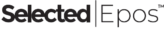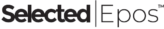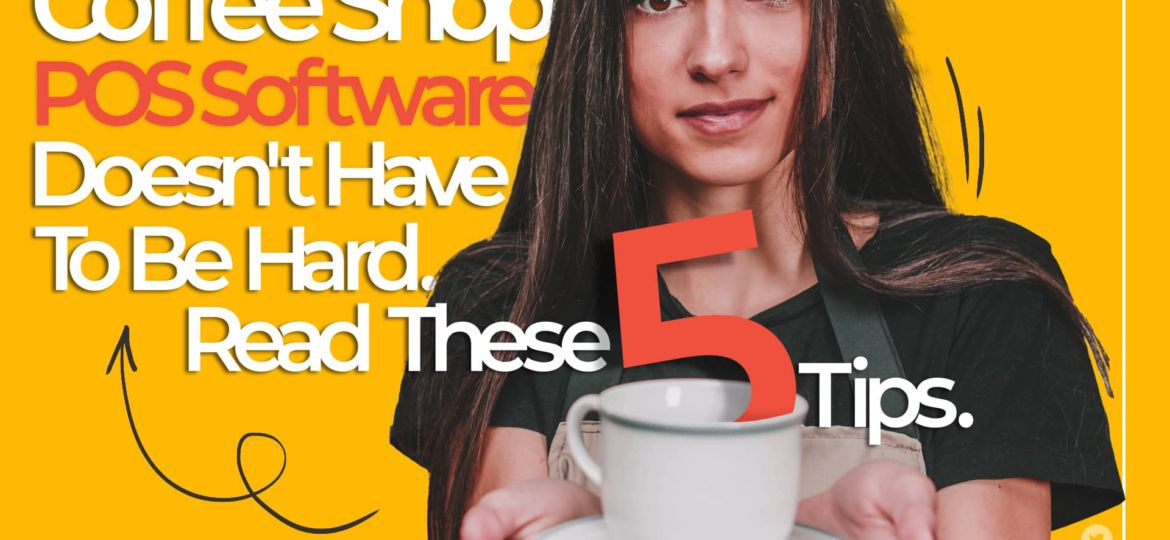
 |
Running a successful cafe doesn’t need to be difficult, but there are a lot of things to consider from the start such as busy and long hours of the week and fierce competition from other coffee shops. It can seem almost impossible to start a new and successful cafe business. |
Running a successful cafe doesn’t need to be difficult, but there are a lot of things to consider from the start such as busy and long hours of the week and fierce competition from other coffee shops. It can seem almost impossible to start a new and successful cafe business.
But there’s no need to feel insecure, you just need a clever plan and a decent POS software.
How well do you know the cafe industry?
With any business start-up, it’s helpful to do some research about the industry’s history before getting involved with cafes and coffee shops. This knowledge can be particularly vital in the long run.
‘Coffee shop market’ has been growing eight times faster in the UK than the overall British economy. This tells us that in order to manage a unique business, we have to make some changes. Now that everything is digital and people are avoiding human contact, paper, and venturing out.
The cafe culture is alive, well, and quickly growing in the UK.
Everywhere you go, you see these famous big brands – Costa Coffee, Starbucks and etc. POS software can help you make your business known to the public. You can use POS software to set special offers, discounts and so much more. You just have to get familiar with every aspect of the POS system and use its features to your advantage.
Let me explain how EPOS software can help you in different aspects of your business:
Opening Hours
Do you open your cafe at the right times of the day? Defining what the ‘right’ times of day are for your business will depend largely on factors such as the location of your premises and your customer profiles. With POS software you can keep track of the number of customers per hour.
Stock and Products
Reconsidering your products and stock management methods could help you to save money by reducing waste, as well as increase sales.
Therefore, POS software has a feature called stock management which would be really useful in this matter.
Also, if your menu has a lot of items, use POS software to determine unpopular items and best sellers. This way you will be able to limit the amount of unused and wasted stock and reorder the popular items as soon as you need to.
This will also give you the chance to focus on improving the quality of popular items.
Service Quality
The most important thing is to keep your customers happy. Using the right POS software lets you monitor your staff performance. Also, you can check to see if you have repeat customers or not. Repeat customers must be taken care of perfectly. So, find your best employee with the help of EPOS software and keep your golden customers happy at all times.
5 Tips to Use POS Software Efficiently
POS systems for cafe have lots of practical features, therefore with a bit of training, you can use every tool to your advantage and make daily progress.
-
Integrated Online Ordering
If your cafe is located in a busy area, this feature will be a life-savor for your business. The most important thing in service providing is speed. If you handle customers’ orders fast and efficiently, you will leave a positive mark on their minds. Therefore they are encouraged to become your loyal customers in the future. You have to put yourself in their shoes. What would you want when you step into a coffee shop? First, you want to be greeted by polite staff members rather than grouchy ones. After placing your orders, you expect excellent and on-time service. If you can train your staff well and use POS software that handles orders quickly, you are one step closer to having repeat customers.
Your POS software should be able to bring the online orders and in-house orders together. Therefore, all orders will be handled efficiently and on-time. It’s like you’re using one system for everything.
Some benefits of integrating online ordering with POS system are:
- Having all data in one place
- Providing excellent service for your customers
- More accurate reports
-
Design Menus Quickly
Your menu should have a look that allows your staff members to operate in the most efficient way. Coffee shop POS software provides hot-keys on the front screen, therefore you will be able to have the most popular items on hand. You can edit menu buttons in terms of colour, adding text, pictures, or graphics.
POS software enables you to set pop-up windows for the different sections of your menu. Most coffee shops split their menu into different categories, coffees, teas, smoothies, cakes, snacks, and etc. POS software can take care of this for you and deliver a menu based on your particular requirements. In addition, pop-up menus can be used for preparation instructions. This will surely speed things up.
If you prefer to have a screen layout in order to offer customisation choices, that’s possible too. Now you see, there are many tools that come with coffee shop POS software.
-
Stock Management
It would be embarrassing if you run out of an ingredient and not even know it. POS software handles stock control more efficiently than any manager. The best thing about this feature is that it doesn’t require you or your staff to keep track of stock levels manually. Before POS software, coffee shop owners had no choice but to take care of this manually, therefore there would be lots of mistakes, costly mistakes. But now, POS systems have taken everything under control. Also, you can set minimum stock levels to prompt re-ordering.
Another tool you have been gifted with is managing ingredients. You can determine the portions for each item on your menu and POS software will handle the rest. In addition, if a customer wants to buy a whole bottle of their favourite drink, or order a single shot from it, they can, because POS system adjusts the stock levels accordingly.
Knowing the exact amount of stock levels is essential for your bottom line. We know that buying POS systems seem like an extra cost, especially if you’re on a low budget, but remember that this is an investment in the future of your business. Don’t be cheap when it comes to your business’ success.
-
Happy Customers
You must care about your customers if you want them to keep coming back to your coffee shop. Think of it this way, you are going to a gorgeous little cafe once a week, what would you expect to happen after a while? Would you want special offers or discounts? Do you want the staff to know your favourite items? Would you like it if they suggest similar items for your next order? All of the above, please.
POS software collects data on your customers’ behaviour, therefore you will be able to manage all the things we mentioned efficiently. Once you know who your loyal customers are and what they like, you can use POS systems to plan Loyalty programmes. In addition, POS software enables you to send promotions or suggest appropriate add-ons to your customers. This way you will be able to create specialised offers to encourage your customers to return to your cafe.
All POS systems don’t have this feature, so make sure you buy a system that does. You won’t regret it.
-
Staff Management
If you run a big coffee shop you need to have lots of employees to take care of everything efficiently. Therefore it’s wise to use a POS system to manage your employees. The good thing about the POS software is that because you’re the administrator, you can restrict your staff access to certain features of the POS system.
For example, you can assign two employees to handle refunds or voiding transactions, and then only these two staff members can access the necessary feature of POS software in order to manage their tasks.
Many POS systems have a built-in time clock, therefore you will be able to track work hours and set specific work schedules. You will be able to monitor clock in and clock out information and can spot your hardworking employees and the ones that are slacking.
You should choose the POS software that provides sales & labour reports. Therefore you will always have a clear understanding of your labour needs. If you care about your funding and want to avoid any extra costs, this feature will help you a lot.
Now that we covered some basic items, it’s time to talk about choosing the best POS systems based on your budget.
-
You need to figure out your needs.
When you want to buy the things you need, it’s smart to make a list so you know exactly what you want. This checklist includes some of the EPOS software features that you might need when running a cafe. So take a look.
- Cloud-based
- Discounts schemes
- Multiple payments methods
- Setting promotions and special offers based on the customer list
- Stock inventory
-
Do research about the cost of POS systems.
POS software is very specific when it comes to which platforms they support. Therefore, you must make sure that your chosen EPOS software is compatible with your operating system. When it comes to cloud-based EPOS software most platforms employ a monthly subscription model instead of a long-term contract.
This payment setup is good if you want to benefit from constant access to customer support and receive regular updates. Since you didn’t sign a long term contract, you can switch and buy a different system that works for you if you’re not satisfied with your chosen POS system.
Your costs will vary depending on the number of locations you have, and whether you will be needing any extra hardware or not.
You can contact our advisors to get up to date information about the price of POS systems.
-
What are the best EPOS software solutions in the market?
Well, this is easy and difficult at the same time. This is because we have access to the internet anywhere we go, you can do all kinds of research online, and the hard part is choosing the EPOS system that’s best for you and your business.
Here are a few tips you can use:
- Check out different websites
- Take advantage of YouTube videos
- Get on social media and start scrolling
- Talk to someone who has bought an EPOS system for their business
-
Last but not least, take it for a test run.
The best way to do this is to take a free trial or demo of the EPOS software. Keep an eye out for speed, functionality, and user-friendliness.
It’s important to make sure you buy a system that everyone can use easily. So, ask your staff to test it too so there would be no room for doubt. You are paying for this system, you should be able to use it to improve your business any way you want, so test every feature of EPOS software and make an informed decision.
Best Advantages of POS System
It’s hard to list POS systems’ benefits because there are so many. The thing you have to remember is that the best system is the one that can help you progress and expand your business over time.
Increase Your Profit
How can POS systems help you raise your daily profit? Well, the answer lies in inventory and customer management. POS software tracks your inventory and customers’ behaviour. Knowing your stock levels eliminates any embarrassing moments, you always know what ingredients needs to be re-ordered, therefore no surprises will happen, especially at your busy hour.
The great benefit of tracking customers’ behaviour is that you will be able to run specific marketing campaigns and sell the items your customers really enjoy. This results in happy and satisfied customers who want to come back to your coffee shop.
In addition, you will be able to receive sales data in order to identify the popular items and make smart and informed decisions about your business.
Reduce Unnecessary Costs
POS systems are full-time assistants, this means you won’t have to pay any extra money. How come?
POS software handles everything accurately and quickly, therefore the need to hire extra staff will be eliminated. For example, POS systems have a feature that checks stock levels and updates them in real-time. Therefore you don’t need to hire an employee to handle your inventory.
In addition, back when there was no POS software, managers had to make reports manually and deliver them to you. This came with a lot of issues. Your manager had to spend hours going through everything and making reports. So, the first issue was the extra time that could be spent on something better for example, improving service. The second issue was the errors. Humans tend to make mistakes especially when they are tired, and even minor mistakes could be costly.
Also, POS systems are used for accepting payments. This means that the person who is at the checkout counter doesn’t need to calculate everything manually, the POS software takes care of it with no mistakes.
4 Best Coffee Shop POS Systems for Cafes in the UK
If you run a coffee shop, then it might be best to choose the kind of POS systems that are made for food and drink industries. Common POS systems don’t have the necessary features that are essential for coffee shops. Also, if you have a small cafe, you don’t need to go for complex POS software. A simple POS system can be beneficial since you’re low on space already.
- Goodtill
- TouchBistro
- Nobly
- SelectedEpos
- Goodtill
If you like iPad EPOS systems, Goodtill can be a good choice for your coffee shop. Users have written good reviews about the POS software that is used in this system. There are Hospitality modules that can handle complex food and drink operations. For example, if you need to manage ingredients and customers’ profiles, you have to pay extra because none of these features are in the core module. This POS software has an offline mode, so if your internet connection is poor, you won’t face problems.
It should be noted that they only offer 12-month contracts. Also, the software is not compatible with Android.
TouchBistro
This system is one of the best user-friendly POS systems that are out there. It offers many features to manage multiple types of food and drinks. TouchBistro is a hybrid EPOS system, therefore it can operate on-premise and in the cloud. If you lose your internet connection, the POS software will update sales when the connection is back.
They offer 24/7 customer support which is a positive point. It’s so easy to use and every function’s explanation is in the settings.
However, you should know that this system only works on iPads, not Android devices or computers.
Nobly
Nobly is user-friendly, cloud-based, fast, and reliable. The POS software is built for iPad and it operates really fast. It supports offline mode as well, so if your internet connection gets interrupted, you wouldn’t have to worry. There is no contract or minimum subscription required. It’s worth mentioning that the London-based customer support is available round the clock. Therefore if you run into any problems, you can contact them at any time.
The Nobly app doesn’t have many features, so it may not suit a big restaurant, but for most cafés, it works just fine.
SelectedEpos
This is the EPOS System that lets your staff work as a team to provide excellent service. Customer experience is very important and the only way you can deliver the best service is by teamwork.
With cutting-edge tools, you can get a higher return rate by using loyalty cards, QR systems, smartphone apps, change items’ names and price, and so much more with a simple click on your phone.
The advantages of this POS software:
- Collects customer contact details to promote smartly
- Speeds up every operation
- Easy-to-use
- Provides online ordering service
- Offers accurate reports about your stock levels